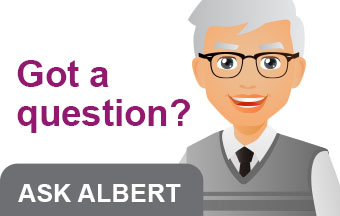Borrower website help
I’ve forgotten my log in password. Can you help?
You can easily reset your online password. Click the “Customer Login” button, and then click the “Forgot Password?” link on the customer login page. Then click Continue, and enter the email address associated with your account. Click continue, enter your social security number on the Secure Account Access page, and click submit. You’ll receive an email with a temporary password that you can use to log in securely to your account right away. You can also change the temporary password once you’re logged into your account.
I don’t remember the email address that I used to set up my account. What should I do?
No problem – just call our Customer Care Center at 1-800-315-4757 Monday-Friday from 6:00 a.m. to 6:00 p.m., MT. Our team will help retrieve your current email account used to set up your online account, and get you back online quickly.
I can’t access my account, and I have requested a new password, but my email account is no longer valid. What should I do?
We can help. Call our Customer Care Center at 1-800-315-4757 Monday-Friday from 6:00 a.m. to 6:00 p.m., MT, and we’ll deactivate your previous email account login. You can then easily create a new account on the account registration page.
Specialized Loan Servicing LLC (“SLS”) is servicing my mortgage. How do I set up an online account?
We’ve made it really simple to get started online. The information you need to begin is in your Welcome Packet (which we sent to you by mail). When you have that information, click here to create an account. Then enter your current email address, your first and last name, and click continue. Next, enter your social security number and your SLS account number, and click submit. You’ll then receive an email with a temporary password. You can then just follow the instructions in the email to login to your account and reset your password. Super easy!
How do I print documents from my online account?
First, open the document by clicking on the document name in the hyperlink. When the document is open, look for and click on the print icon on the page, or click on "File" at the top of the page and look for the function in the dropdown menu labeled "Print."
How do I print a page from the website?
Check to make sure that the page you want printed supports on-screen printing (If printing is supported, you’ll see a print icon displayed in the upper right hand corner of the page.) Simply click on the print icon, and a print preview of the page will pop up, along with the Print browser window. (Make sure that your personal computer is connected to a local or network printer.) Click the Print button to print. It’s that simple!
The font on the document I am printing is really large. How do I change the font size?
Some documents on our site are “read-only,” and on those documents (PDFs), the font can’t be adjusted. For document types that are not read-only, you can adjust the font size on the page within the document.
When I try and open a document, the document doesn’t appear. What can I do?
It’s possible you may need to change a setting on your computer to allow these documents to open. Check the setting on your Internet browser to make sure it allows “pop ups.” For example, if you are using Microsoft Internet Explorer as your browser, click “Tools” at the top of the page, and the "Internet Options" window will open. Click the “Privacy Tab.” Check the “Temporarily Allow Pop-Ups” box, and click Apply. This will allow documents to appear.
When I print a document in Adobe Reader, why is the font too large?
Here’s how to fix that. Click the “Print” icon in Adobe Reader, and a “Print” dialog box should appear. Now select “Shrink to Printable Area” on the “Page Scaling” Property option. Your document should now print correctly.
Payments
Is the postmark date on my envelope my payment received date?
No, the postmark date from the envelope is not the “received” date. Your payment is considered received the day it is delivered to our payment processing center or operations center. The day that we receive your payment at SLS, we will apply the funds to your loan account.
How long does it take for my payment to be applied after you receive it?
All payments that we receive in proper form on a business day prior to 5:00 p.m. ET / 3:00 p.m. MT will be processed that day, the date of receipt.
Why am I sending my payments to City of Industry, CA?
The City of Industry address is our payment processing center, which is specifically set up to receive borrower payments. It's part of SLS – it's just a separate location from our other offices.
If you would like to send an overnight payment, please send to our operations center located at:
Specialized Loan Servicing LLC
6200 S. Quebec St., Suite 300
Greenwood Village, CO 80111
Attn: Cashiering DepartmentCan I make a payment by phone?
Yes, please call 1-800-315-4757 to speak to a Customer Care Representative or make a payment using the automated system. ACI Official Payments may charge a convenience fee for this service. Please have your bank account number and routing number available when you call.
Do you offer an automatic payment deduction program?
Yes, we offer a monthly payment deduction plan at no charge (please see below; there may be a charge added by your lender). There are several ways you can set this up, outlined here:
- Create or login to your online account and set up your ACH draft
- Contact us at 1-800-315-4757 and speak with one of our Customer Care Representatives
- Fill out the Automatic Withdrawal Request Form, and fax or mail the completed form to:
Specialized Loan Servicing LLC
P.O. Box 636005
Littleton, CO 80163-6005
Fax: (720) 241-7218
Please note that for some automatic transactions, your financial institution may charge a fee; you’ll need to contact your bank directly to learn more.
When is my payment considered late?
Your payment is considered late one day after the payment due date. However, late charges are assessed in accordance with the “grace period” specified in your Note or Retail Installment Contract, so you’ll need to check that to be aware of possible fees for late payments.
I sent my payment on time, but it has not been credited to my account and has not cleared the bank. What should I do?
If it’s been two or more weeks since you sent your payment, please contact our Customer Care Center at 1-800-315-4757 to get help with locating or resending your payment.
How do I cancel electronic billing?
First you'll need to go to the customer login page and login to your account. You can cancel electronic billing by clicking the “Go Paperless” option and updating your notification options in “Manage Account.”
Payoffs
What is a payoff statement?
A payoff statement is an informative document that shows the outstanding loan balance, the remaining number of payments, and the rate of interest on your loan. It also shows the amount of interest that will be rebated due to any prepayment you’ve made.
How does the payoff amount differ from my mortgage balance?
The payoff amount you may request from us is different from your current mortgage balance because it includes any missed payments, late fees and the mortgage interest owed through the anticipated payoff date. The payoff date is the day you pay the full payoff amount or the day the bank posts the funds to your account.
How do I get a payoff statement for my mortgage?
It’s easy to obtain a payoff statement.
- Request online by logging into your account and request a payoff quote.
- Fax your request to us at 1-720-241-7218.
- Make your request via mail by writing to us at:
Specialized Loan Servicing LLC
P.O. Box 636005
Littleton, CO 80163-6005
Attn: Payoff Department - Call our Customer Care Center at 1-800-315-4757
Authorized third parties can also request your payoff statement online, however, a completed authorization form must first be provided to SLS.
There may be a fee for a payoff statement by fax, mail, or phone, as allowed by applicable law.
- Request online by logging into your account and request a payoff quote.
How long will it take to receive a payoff quote after I request it?
We typically provide a payoff quote within five business days, unless otherwise required by state law.
What is a prepayment penalty?
A penalty for paying a loan in full early. Please review your mortgage documents to see if this applies to you.
Escrow
What is escrow?
Escrow is a simple way that we help you manage the property taxes and insurance premiums for your home together with the payments on your mortgage loan.
Instead of saving separately for taxes and insurance, you make one monthly payment to SLS that includes:
- An amount that goes toward your mortgage (for principal and interest).
- An amount that goes into your escrow account to be paid toward property taxes and insurance premiums (like homeowners’ insurance, mortgage insurance, or flood insurance).
- When the bills for taxes or insurance become due, SLS will use the funds in your escrow account to pay them.
SLS will provide you with an annual statement detailing the activity (account balance, payments of property taxes, homeowner insurance) of your escrow account, so you can be sure of where you are with covering these expenses.
If you do not have an escrow account with SLS, you will need to make those payments for taxes and insurance on your own.
I have an escrow account for taxes, and I have received my tax bill. What do I do with it?
Specialized Loan Servicing LLCHere’s how it works. Please write your SLS account number on the tax bill, and send it via mail or fax to the address or fax number below. Be sure to keep a copy for your records.
Correspondence Department - 1st Floor
3001 Hackberry Rd.Irving, TX 75063
Fax: 1-817-826-0460
I have an escrow account for homeowner’s or flood insurance, and I have received my premium notice. What do I do?
We will pay your insurance premium on your behalf. We typically receive the notice of renewal directly from your insurance carrier, but many insurance carriers will also send you a copy of the notice.
Please write your SLS account number on your insurance bill, and send it via mail or fax using the details below. Be sure to keep a copy for your records.
Specialized Loan Servicing LLC
Its Successors and/or Assigns ATIMA
PO Box 4500
Springfield, OH 45501And, upload the information at www.MyCoverageInfo.com/SLS. An alternative option is to send an email to sls@mycoverageinfo.com (uploading is the preferred method).
How do I set up an escrow account with SLS?
If we are servicing your first mortgage, please contact our Customer Care Center at 1-800-315-4757. We will help set up the tax and insurance escrow to align with your monthly payment.
I noticed that the escrow portion of my mortgage payment increased. Why?
Insurance premiums and taxes can change over time because of price increases from your insurance carrier and your local tax authority. We want to make sure you have enough in your escrow account each year to cover your bills, and so we adjust your escrow portion of your payment accordingly.
May I delete the escrow payment from my monthly mortgage payment?
An escrow payment is a condition of your mortgage and part of the agreement with your lender. If you agreed to have an escrow account established for the payment of your property taxes, homeowner’s insurance and/or private mortgage insurance, you cannot delete the escrow payment from your loan payment. However in some cases, if a borrower meets certain requirements, we will allow you to cancel the escrow payment.
What is Private Mortgage Insurance or “PMI”?
Private mortgage insurance (PMI) is a specific kind of insurance for your mortgage loan, different from homeowners’ insurance (which protects your home and its contents). PMI is insurance that benefits your lender in case you default on your mortgage during the term of your loan. You, the borrower, agreed with your lender to pay these PMI premiums as part of your loan payments at the time of your mortgage origination.
Loan information
My property address has changed. How do I update this on my account with SLS?
If this is the case, please fax or mail a copy of the documentation, such as a letter from the County Assessor’s Office, a letter from the U.S. Postal Office or an order from a state 911 agency requesting that we make the update to your account.
Please reference your SLS loan number(s) on the request and notice.
The documents may be sent by fax to 1-720-241-7218 or by mail to:
Specialized Loan Servicing LLC
P.O. Box 636005
Littleton, CO 80163-6005My property address has changed for other reasons, how do I update my address?
Please contact our Customer Care Center at 1-800-315-4757.
My social security number is incorrect in your records. How do I get it corrected?
To correct your social security number in our system, we need you to fax or mail a copy of the front and back of your social security card, along with a letter requesting the correction.
Please reference your SLS loan number(s) on the request.
The documentation may be sent by fax to 1-720-241-7218 or by mail to:
Specialized Loan Servicing LLC
P.O. Box 636005
Littleton, CO 80163-6005May I add someone to my account?
As you are the person responsible for repaying your mortgage loan, it’s not possible to add another person to your account as a borrower.
You can add someone to your account who you may select as an additional person for us to speak with about your account details. This additional person is called a Designated Third Party, and by adding them, you are authorizing SLS to communicate with them about your mortgage loan.
You can add a Designated Third Party to your account by calling our Customer Care Center at 1-800-315-4757, by submitting a written request to Specialized Loan Servicing LLC, by fax to 1-720-241-7218 or by mail to:
Specialized Loan Servicing LLC
P.O. Box 636005
Littleton, CO 80163-6006
Attention: Customer CareHow should I contact SLS about a Notice of Error or Request for Information (Including Qualified Written Requests)?
Here is the process for notifying us about Notices of Error and Requests for Information (Including Qualified Written Requests)
These must be submitted in writing to:
Specialized Loan Servicing LLC
P.O. Box 630147
Littleton, CO 80163-0147Please note, RESPA (12 U.S.C. Section 2605) provides you certain consumer rights. If you send a notice of error or request for information (including a qualified written request) to your loan servicer regarding the servicing of your loan, your servicer must provide you with a written acknowledgment within 5 days (excluding legal public holidays, Saturdays, and Sundays) of receipt of your request. Not later than 30 days (excluding legal public holidays, Saturdays, and Sundays) after receiving your request, your servicer must make any appropriate corrections to your account, and must provide you with a written clarification regarding any dispute. After receipt of a notice of error, your servicer may not, for 60 days, furnish adverse information to any consumer reporting agency regarding any payment that is the subject of the notice of error. However, this does not prevent the servicer from initiating foreclosure if proper grounds exist under the mortgage documents.
The notice of error or request for information must be written correspondence (other than notice on a payment coupon or other payment medium supplied by the servicer) that includes, or otherwise enables the servicer to identify, the name and account of the borrower, and includes a statement of the reasons the borrower believes the account is in error, if applicable, or that provides sufficient detail to the servicer regarding the information being sought by the borrower. Please note, a notice of error or request for information is not considered timely if the written correspondence is delivered to the servicer more than 1 year after either the date of transfer of servicing or the date the mortgage servicing account was discharged (either paid in full, or discharged through foreclosure or deed in lieu of foreclosure or short sale without full satisfaction of the underlying contractual obligation).
How should I contact SLS about a Direct Dispute?
You have the right to dispute the accuracy of information that we have reported by writing to us at the designated address. These must be submitted in writing to:
Specialized Loan Servicing
LLC P.O. Box 630147
Littleton, CO 80163-0147
Please identify the specific information that is inaccurate and explain how the information is inaccurate, providing supporting documentation (if applicable).
ARM loans
When my payment changes, will I know in advance my new payment amount?
Yes, we will notify you in writing at least 30 days in advance.
How is the interest rate calculated on an Adjustable Rate Mortgage (“ARM”) loan?
The calculated interest rate for an ARM loan is based on an index rate plus a margin. The index is a published rate, such as the Prime Rate, Treasury Bill index LIBOR or another index that may have been referenced in your loan documents. Changes in the index rate can cause changes in your loan's interest rate. Please refer to your mortgage documents for details on your loan's margin.
What is the ARM adjustment period?
The ARM adjustment period is the period of time between one rate change and the next rate change. Please refer to your mortgage documents for details on your loan's adjustment period.
Can I convert my ARM loan to a fixed interest rate mortgage?
The ability to convert your ARM loan to a fixed rate loan depends on the terms of your note. It’s best to review your mortgage documents, including the Adjustable Rate Rider, for your specific loan's provisions.
Option ARM loans
What is an Option ARM loan?
The Option ARM loan has a monthly adjustable rate. This means that based on the specific terms of your loan, the interest rate you owe on the loan can increase or decrease on a monthly basis. However, the minimum monthly payment you are required to pay generally changes only once per year.
If your interest rate increases in a given month and you don’t increase the amount of your monthly payment, it is likely that your monthly payment will not be sufficient to pay the total interest due plus the principal for that month. If this happens, the unpaid principal balance you owe on the loan will increase, because the difference between your monthly payment and what is actually due will be added to the principal balance.
Why is my principal balance increasing?
If you pay less than the Amortized Payment Option each month, you are not paying the total amount of interest that is accruing. This deferred interest will cause your principal loan balance to increase, which will cause your future payments to increase.
What are my payment options on my Option ARM loan?
With this type of loan, one or more of the payment options below may be available to you:
- Fully Amortized Payment Option – This option includes paying the amount necessary to pay the loan off (principal and interest) within a fully amortized term in substantially equal payments. This payment amount is calculated on the assumption that the current interest rate (index+margin) will remain in effect for the remaining term of the loan.
- 15-Year Amortized Payment Option – This option includes paying the amount necessary to pay the loan off (principal and interest) within a 15-year term in substantially equal payments. This payment amount is calculated on the assumption that the current interest rate (index+margin) will remain in effect for the remaining term of the loan.
- Interest-Only Payment Option – This payment option includes paying the interest portion of the payment at the current interest rate. The principal balance will not be decreased by this payment.
- Minimum Payment Option – This payment option includes paying the minimum amount that SLS will accept for your payment. If this amount is not sufficient to cover the amount of interest due, the unpaid interest will be added to your principal balance, which will increase the total amount of your loan.
- Fully Amortized Payment Option – This option includes paying the amount necessary to pay the loan off (principal and interest) within a fully amortized term in substantially equal payments. This payment amount is calculated on the assumption that the current interest rate (index+margin) will remain in effect for the remaining term of the loan.
HELOC loans
How do I access my line of credit with my HELOC loan?
Accessing your line of credit is simple. We issue three access checks at the time of the transfer of your loan to us, included in the Welcome Package that we send to you via mail. (At this time, we don’t offer credit or debit cards for accessing your line of credit.)
How do I order additional checks for my credit line?
It’s easy to order additional checks online when logged into your SLS web account. To keep your account safe and secure, reordered checks will only be sent to the current mailing address we have on file for you. You can also order additional checks by calling our Customer Care Center at 1-800-315-4757 Monday-Friday from 6:00 a.m. to 6:00 p.m., MT.
How do I update my mailing address?
At SLS, we have the utmost concern for our borrowers’ security. To avoid issues related to fraud or other suspicious activity, any HELOC mailing address updates must be submitted in writing and also must include your signature and a legible copy of your photo ID.
Please send written requests by fax to 1-720-241-7218 or by mail to:
Specialized Loan Servicing LLC
P.O. Box 636005
Littleton, CO 80163-6006
Attention: Customer CareWhat if my access checks are lost or stolen?
For your protection, you can stop checks online when logged into your SLS web account.
You can also call our Customer Care Center at 1-800-315-4757 to have a stop payment placed on any access checks that may have been lost or stolen. Customer Care hours are Monday-Friday from 6:00 a.m. to 6:00 p.m., MT.
In the event lost or stolen checks are presented to us for advance against your line of credit, our Customer Care Representative will immediately freeze the line access.
To protect your rights, you need to submit written documentation of the fraudulent activity for further investigation.
Please send SLS a letter and include your name, your loan number and the check numbers considered to be fraudulent. Please send this documentation by fax to 1-720-241-7218 or by mail to:
Specialized Loan Servicing LLC
P.O. Box 636005
Littleton, CO 80163-6006
Attention: Customer CareHow do I request a stop payment on a check I have issued?
For your protection, you can stop checks online when logged into your SLS web account.
You can also call our Customer Care Center at 1-800-315-4757 to have a stop payment placed on any access checks that may have been lost or stolen. Customer Care hours are Monday-Friday from 6:00 a.m. to 6:00 p.m., MT. Please have your check number, the date the check was written, the amount of the check, and payee available to provide to the Customer Care Representative. You can also stop checks online from your web account.
How do I request an increase in my line of credit?
This is a request that can only be handled by your lender so you will need to contact them for help.
Are there any restrictions on my access checks?
Yes, there are a few. Your access checks cannot be written for less than $100.00 or for an amount that would exceed the available credit limit. Accounts secured by a property in Texas cannot be written for less than $4,000.00, or as otherwise allowed by law. Also, checks cannot be presented electronically by the merchant.
Why isn’t there a payment amount listed in your records for my loan?
There is a payment amount; it just may not be available to you yet. Payments are calculated at the end of your billing cycle, which ends 20 days prior to your due date. You’ll be able to see your payment amount at the end of the cycle.
How is my monthly payment calculated?
Your Periodic Finance Charges for each billing cycle are calculated by multiplying the Average Daily Balance or the Actual Daily Balance of your account (including current transactions) by the number of days in the billing cycle and the Daily Periodic Rate applied to the product. The Daily Periodic Rate and the Average Daily Balance vs. the Actual Daily Balance calculation on your account may vary. Please refer to your credit agreements for further details.
Tax information
When can I expect my 1098 Tax Form?
The IRS Form 1098 (Mortgage Interest Statement) for your mortgage or home equity account will be mailed to you by the end of January. It will be available online by logging in to your account by mid February.
What is a 1098 Tax Form?
The Form 1098 year-end Mortgage Interest Statement summarizes the payments you paid to your mortgage servicer(s). If no payments were received during the prior calendar year (or during the time we serviced the account during the prior calendar year), IRS Form 1098 will reflect a zero in box 1 (no interest paid). We send this form and the accompanying notices to ensure compliance with applicable state and federal disclosure requirements.
What is included in box 10 of my 1098 Form?
We use this box to provide information on the real estate (property) taxes and/or insurance we disbursed from your Escrow account in the reporting tax year.
The amounts reflected in box 10 may be adjusted by any tax or insurance refunds received during the reported year pertaining to your Escrow account. Box 10 information will not be included on corrected 1098 forms. This box is a courtesy and is not required by the IRS.
You can view your complete Escrow history and year-end tax forms by logging in and clicking on "Document Center".
Who receives the 1099A or C Tax Form?
If there are multiple borrowers, both the primary borrower and co-borrower will receive a copy of 1099A and 1099C. The IRS will determine how the figures are then reported under borrower(s) social security numbers. For further information please refer to the IRS website (www.irs.gov).
What is a 1099-INT Tax Form?
Form 1099-INT is an annual tax statement provided by payers of interest income that summarizes your interest income for the tax year. Interest reported on Form 1099-INT includes interest paid on escrow (or impound) accounts related to your mortgage loan. This form is also used to report other tax items related to your interest income, such as federal tax withheld. All information provided on Form 1099-INT is reported to the Internal Revenue Service. If you didn't receive a 1099 INT, it's because you were paid less than $10.00 in accrued interest during the reporting tax year.
Why does the IRS Tax form include the name Computershare Holdings Inc.?
Specialized Loan Servicing LLC is the servicer of your mortgage loan. Specialized Loan Servicing LLC is a subsidiary of Computershare Holdings Inc. Your year-end tax form reflects both names.
What if I believe there is a mistake on these forms?
If you believe your interest was reported incorrectly, here's what to do:
- Review your payment history to see how payments were applied. Pay special attention to the effective dates of when payments were applied for the year. This could explain why the amount of interest is different than you expected.
- If you had payoff interest from a short sale, check with your tax advisor to see if it's applicable and reportable. It may not be which could be the reason for the different amount.
- If, after reviewing your account information, you believe a correction to the tax form is required, please submit a written request to:
Specialized Loan Servicing LLC
P.O. Box 630147
Littleton, CO 80163-0147
How did you calculate the tax or insurance information reflected on the form?
On our statement, only the gross amount of disbursements made during the prior calendar year is reflected. Refunds received from taxing authorities or insurance companies are not included. Disbursements made in the calendar year may include amounts from prior year(s) assessments.
You can verify any amounts paid for taxes and or insurance by contacting your tax authority or insurance company, or by looking at the payment history on your year-end statement.
What if my loan was transferred during this past year?
If your loan transferred servicers during the prior calendar year, you'll receive statements from Specialized Loan Servicing LLC and your previous servicer. If you have questions about your prior servicer's statement, please contact them.
Want to talk to someone about your loan?
Call our Customer Care Center at 1-800-315-4757, Monday through Friday from 6:00 a.m. until 6:00 p.m. MT, for friendly, helpful assistance from our trained representatives. We also offer 24-hour automated service options.